
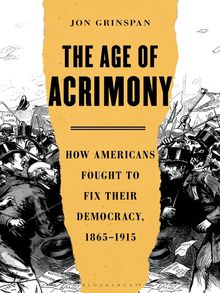 The Age of Acrimony: How Americans Fought to Fix Their Democracy, 1865-1915 by
The Age of Acrimony: How Americans Fought to Fix Their Democracy, 1865-1915 by 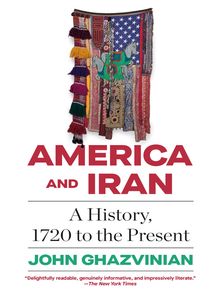 America and Iran: A History, 1720 to the Present by
America and Iran: A History, 1720 to the Present by 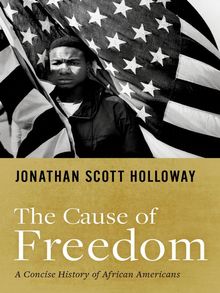 The Cause of Freedom: A Concise HIstory of African Americans by
The Cause of Freedom: A Concise HIstory of African Americans by 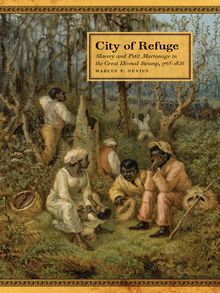 City of Refuge: Slavery and Petit Marronage in the Great Dismal Swamp, 1763–1856 by
City of Refuge: Slavery and Petit Marronage in the Great Dismal Swamp, 1763–1856 by 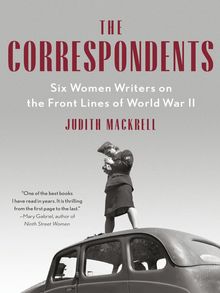 The Correspondents: Six Women Writers on the Front Lines of World War II by
The Correspondents: Six Women Writers on the Front Lines of World War II by 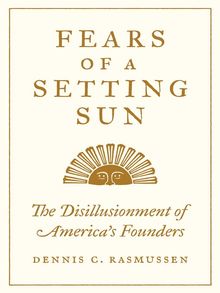 Fears of a Setting Sun: The Disillusionment of America's Founders by
Fears of a Setting Sun: The Disillusionment of America's Founders by 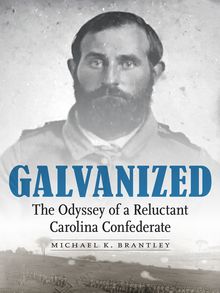 Galvanized: The Odyssey of a Reluctant Carolina Confederate by
Galvanized: The Odyssey of a Reluctant Carolina Confederate by 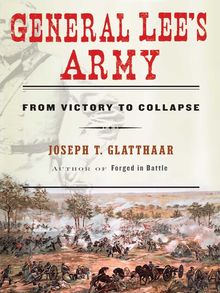 General Lee's Army: From Victory to Collapse by
General Lee's Army: From Victory to Collapse by 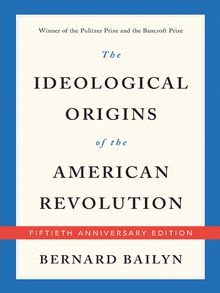 The Ideological Origins of the American Revolution by
The Ideological Origins of the American Revolution by 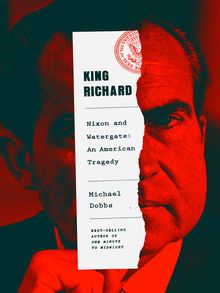 King Richard: Nixon and Watergate—An American Tragedy by
King Richard: Nixon and Watergate—An American Tragedy by 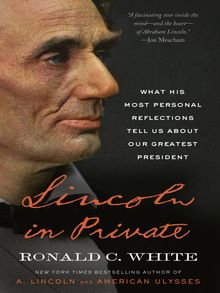 Lincoln in Private: What His Most Personal Reflections Tell Us About Our Greatest President by
Lincoln in Private: What His Most Personal Reflections Tell Us About Our Greatest President by 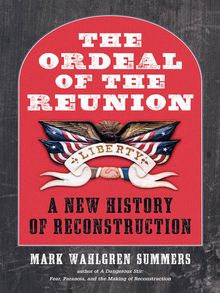 The Ordeal of the Reunion: A New History of Reconstruction by
The Ordeal of the Reunion: A New History of Reconstruction by 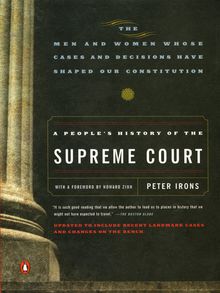 A People's History of the Supreme Court: The Men and Women Whose Cases and Decisions Have Shaped Our Constitution by
A People's History of the Supreme Court: The Men and Women Whose Cases and Decisions Have Shaped Our Constitution by 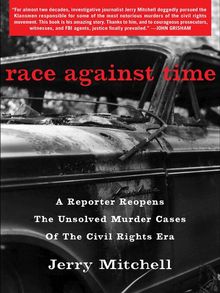 Race Against Time: A Reporter Reopens the Unsolved Murder Cases of the Civil Rights Era by
Race Against Time: A Reporter Reopens the Unsolved Murder Cases of the Civil Rights Era by 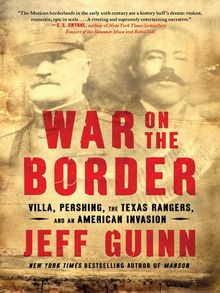 War on the Border: Villa, Pershing, the Texas Rangers, and an American Invasion by
War on the Border: Villa, Pershing, the Texas Rangers, and an American Invasion by 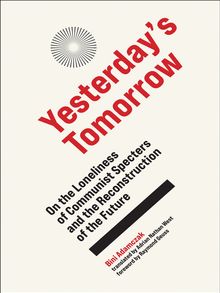 Yesterday's Tomorrow: On the Loneliness of Communist Specters and the Reconstruction of the Future by
Yesterday's Tomorrow: On the Loneliness of Communist Specters and the Reconstruction of the Future by These four ebooks are available in Dogwood Digital database, but NOT searchable via the Libby app. They can be read as a pdf on a laptop or tablet by downloading the free Adobe Digital Editions reader or downloaded to Kindle (there is a free Kindle app if you don't own a Kindle). Instructions for setting up your Dogwood Digital account can be found to the right.
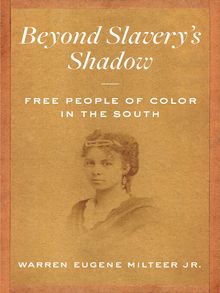 Beyond Slavery's Shadow: Free People of Color in the South by
Beyond Slavery's Shadow: Free People of Color in the South by 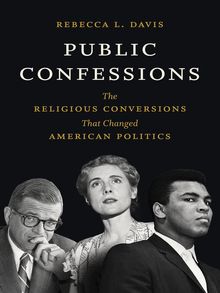 Public Confessions: The Religious Conversions That Changed American Politics by
Public Confessions: The Religious Conversions That Changed American Politics by 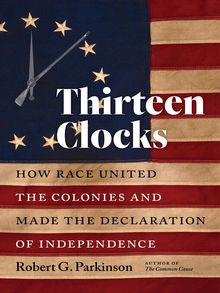 Thirteen Clocks: How Race United the Colonies and Made the Declaration of Independence by
Thirteen Clocks: How Race United the Colonies and Made the Declaration of Independence by 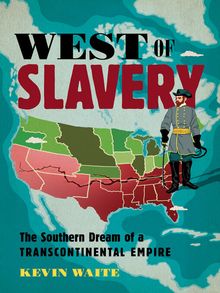 West of Slavery: The Southern Dream of a Transcontinental Empire by
West of Slavery: The Southern Dream of a Transcontinental Empire by The ebooks on this page are available in Dogwood Digital database.
 American Republics: A Continental History of the United States, 1783 - 1850 by
American Republics: A Continental History of the United States, 1783 - 1850 by  Buses Are a Comin': Memoir of a Freedom Rider by
Buses Are a Comin': Memoir of a Freedom Rider by  Dewey Defeats Truman: The 1948 Election and the Battle for America's Soul by
Dewey Defeats Truman: The 1948 Election and the Battle for America's Soul by  Humane: How the United States Abandoned Peace and Reinvented War by
Humane: How the United States Abandoned Peace and Reinvented War by  My Work Among the Freedmen: The Civil War and Reconstruction Letters of Harriet M. Buss by
My Work Among the Freedmen: The Civil War and Reconstruction Letters of Harriet M. Buss by  North Carolina: A Military History by
North Carolina: A Military History by  The Rise of Andrew Jackson: Myth, Manipulation, and the Making of Modern Politics by
The Rise of Andrew Jackson: Myth, Manipulation, and the Making of Modern Politics by  Unworthy Republic: The Dispossession of Native Americans and the Road to Indian Territory by
Unworthy Republic: The Dispossession of Native Americans and the Road to Indian Territory by  Vietnam Wars 1945-1990 by
Vietnam Wars 1945-1990 by